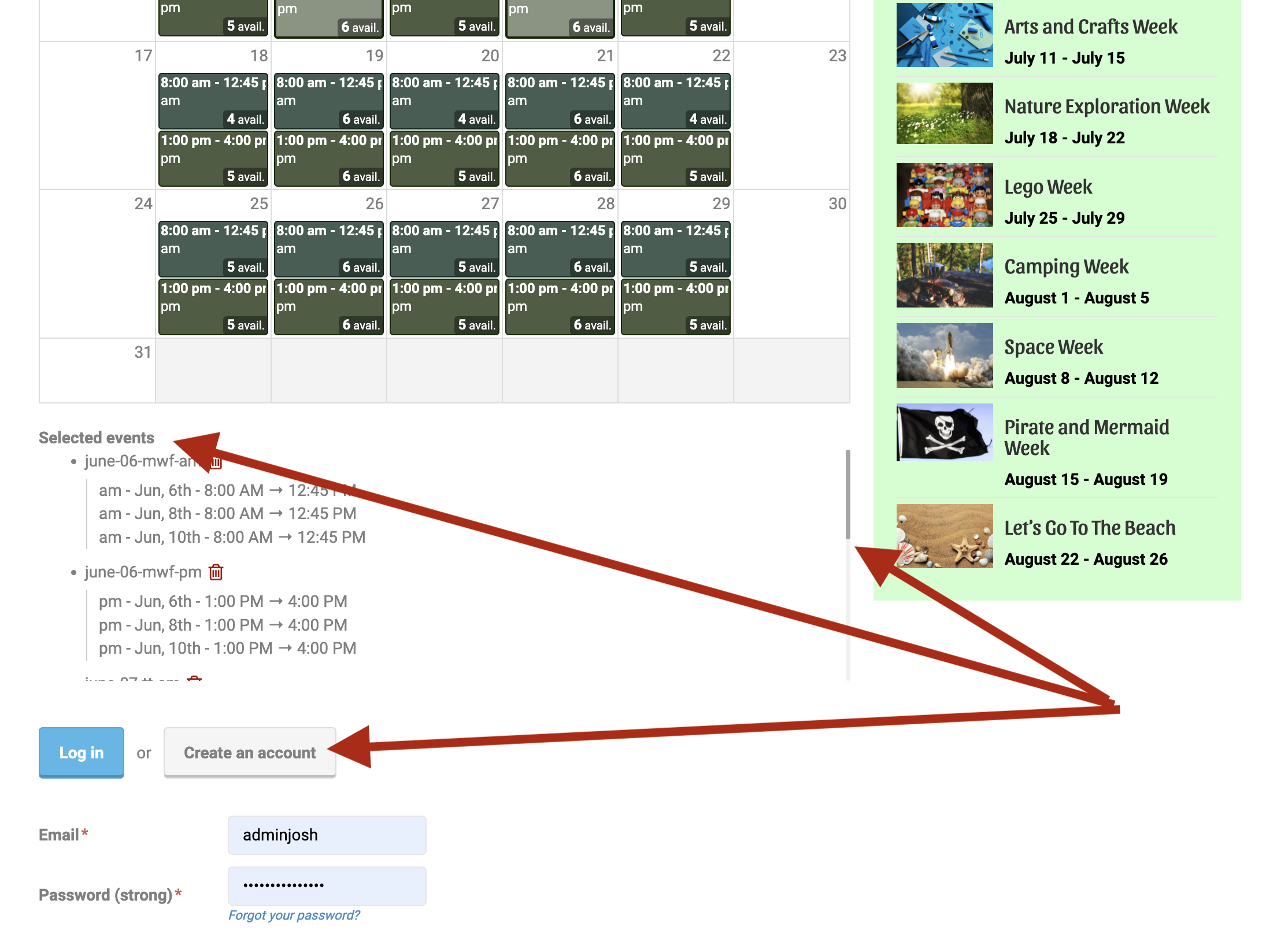How to sign up for summer school classes
Part one.
Select your school in the dropdown menu called "Summer Camp".
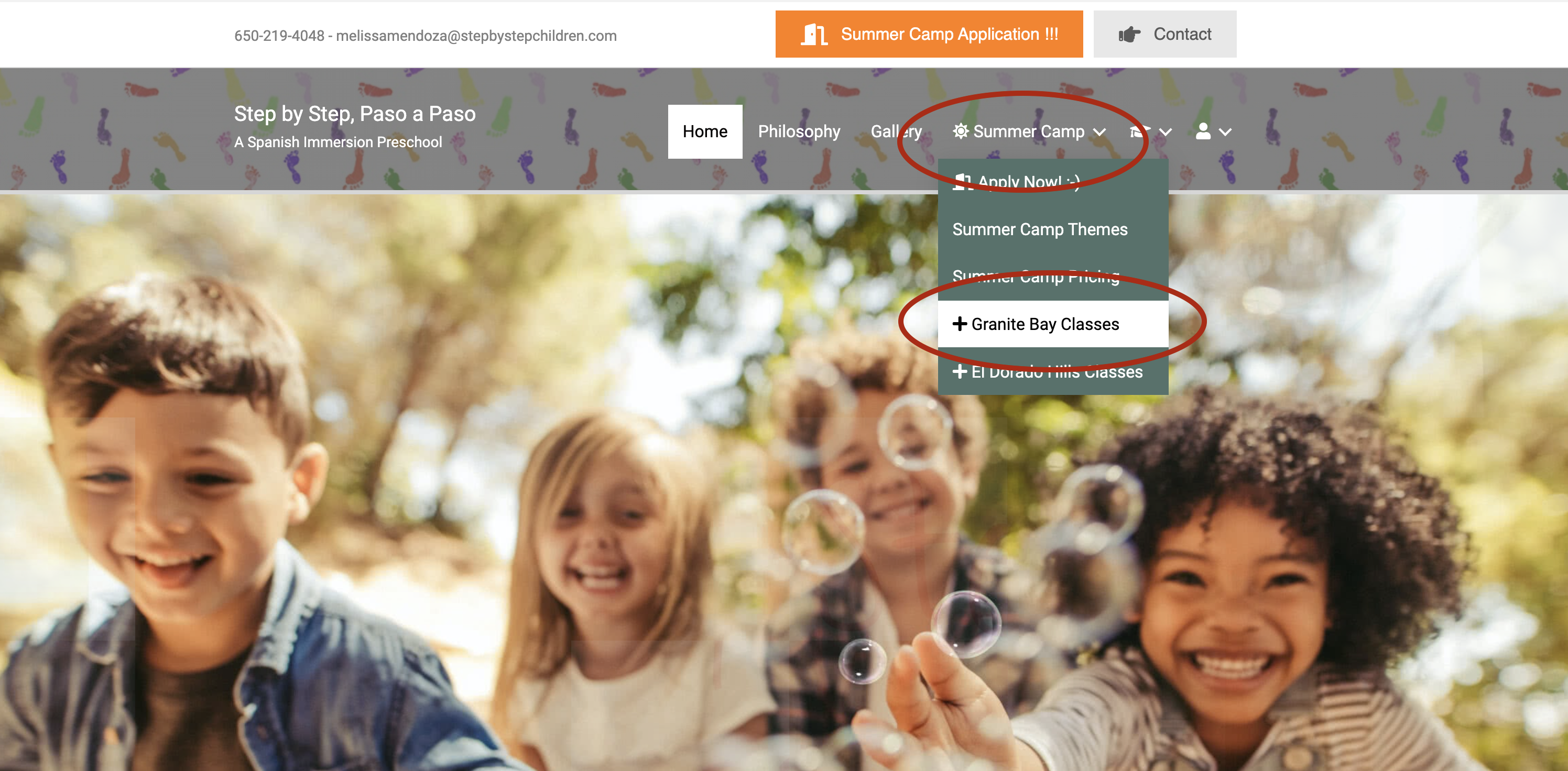
Part two.
Select a view for navigating your calendar.
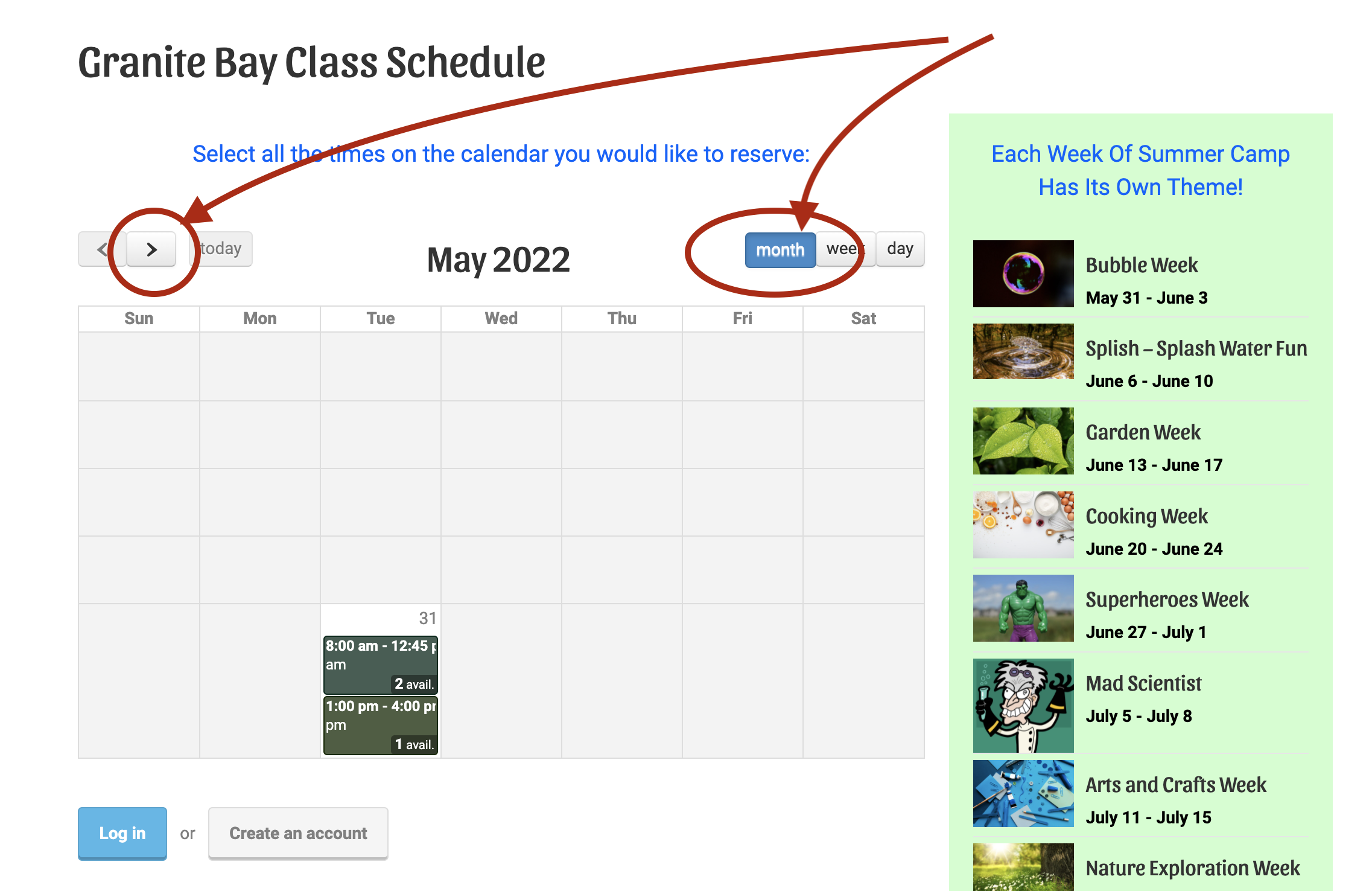
Part three.
Select some dates. The combinations of allowed days are (Monday Wednesday Friday) & (Tuesday Thursday).
Selecting a single Monday will also highlight the Wednesday and Friday for the rest of the week.
You must select AM and PM if you want the full day.
This is where you select multiple weeks one at a time.
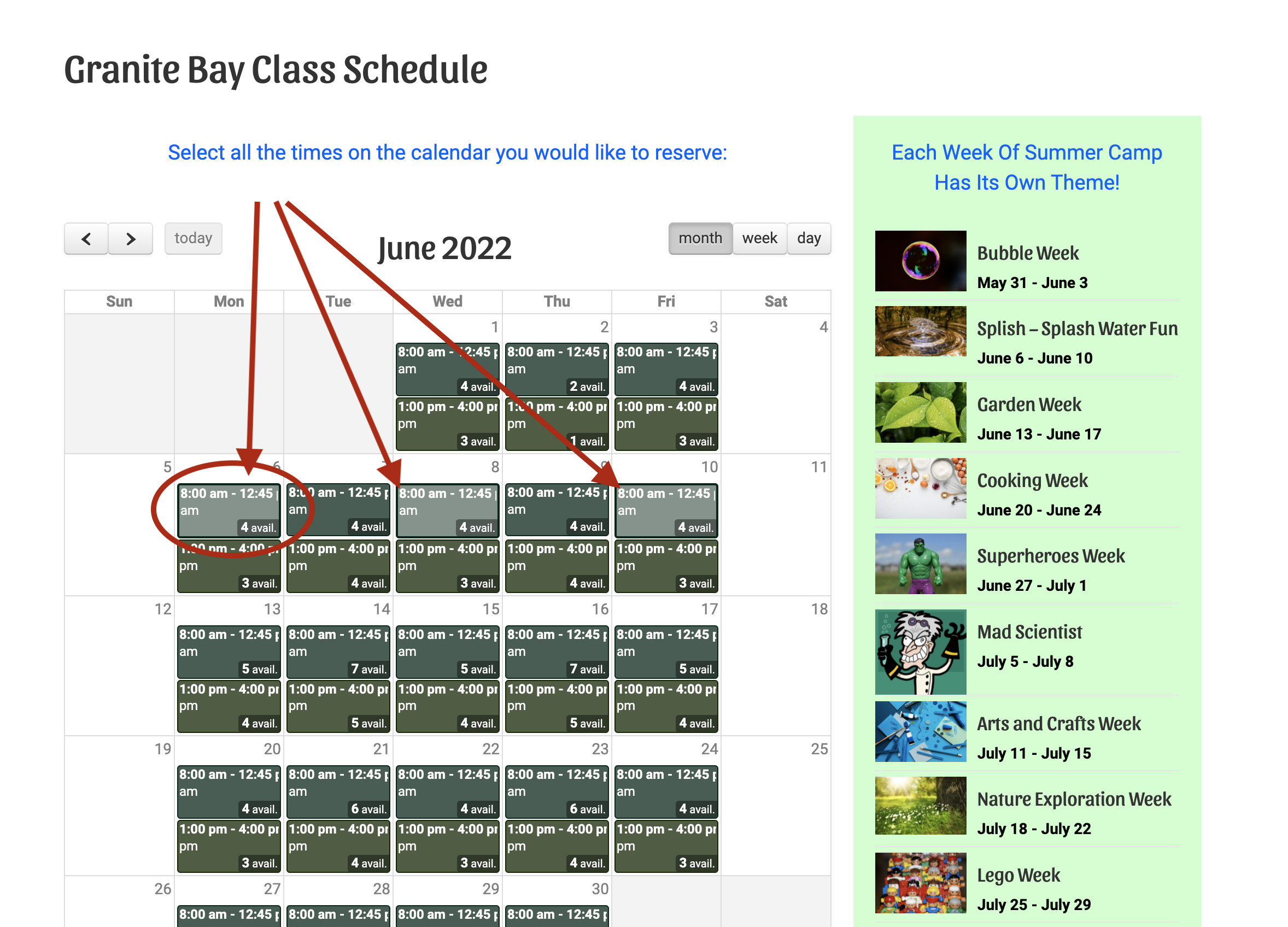
Part four.
Scroll down to the bottom of the page and review your selection.
Then you can create an account if you need to and reserve your spot.
🙂